The Curated Collections feature provides curators and artists the opportunity to browse the site, pick compelling individual works of any artist, and save them on a personal Curated Collections page for others to view. Users of this feature can choose different artist works in a random fashion or can choose to take a more curatorial approach by putting together a page of favorite works by theme, idea, discipline, location, etc.
This feature also allows you to see similar portfolios you may like based on what you and others have previously favorited.
While you are browsing the Baker Artist Portfolios and are looking at an individual artist's portfolio, under each of their artworks you will see a gray star labeled, “Add to your collection.” Once you click Add to your collection it will now be an orange star labeled, “Remove from your collection.” You can click Remove from your Collection in order to remove it.
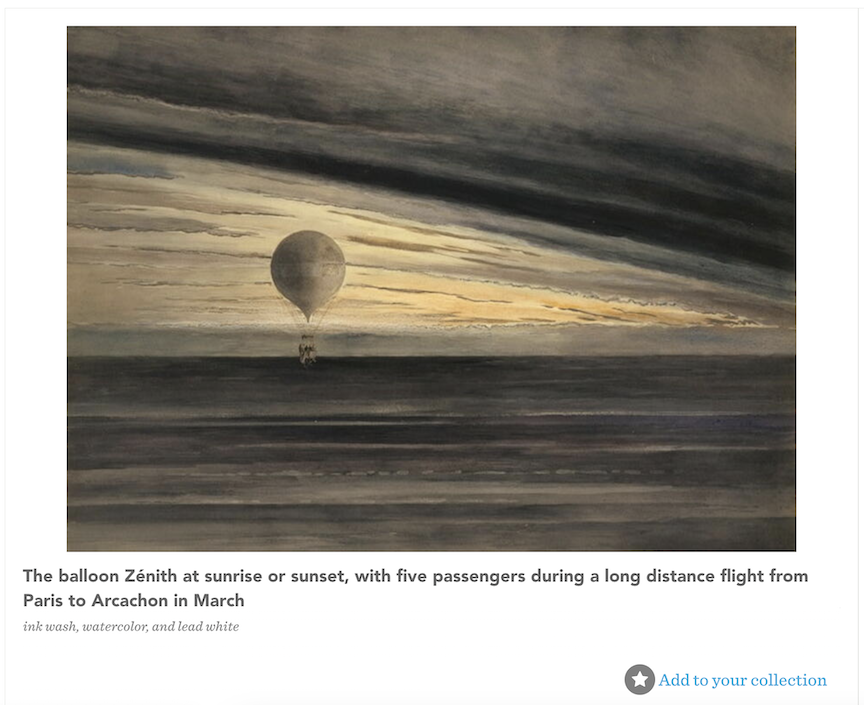
If you are using the site as an artist, you can view your curated collection, by going to your public portfolio page, where it will be featured at the bottom of your portfolio, with the title, "Artist Name's Curated Collection." You can also find it by going to My Curated Collection in the drop-down menu under your name in the upper right of the window when you are logged in.
If you are using the Baker site as a curator, when you are logged in you can see your collections by going to the top right corner drop down menu that will say your first name, and clicking My Curated Collection.
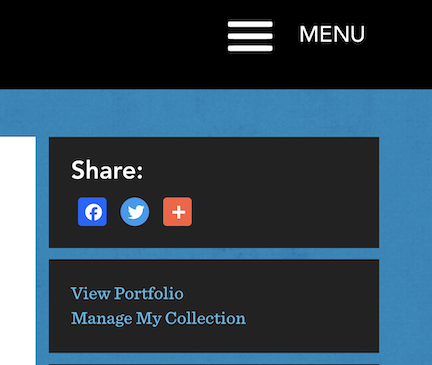 You can now edit your collection by clicking on Manage My Collection, which, for curator accounts, will be on the right below your social media when you are viewing your curated collection, and for artist accounts, will be on the right, next to your bio in your artist profile.
You can now edit your collection by clicking on Manage My Collection, which, for curator accounts, will be on the right below your social media when you are viewing your curated collection, and for artist accounts, will be on the right, next to your bio in your artist profile.